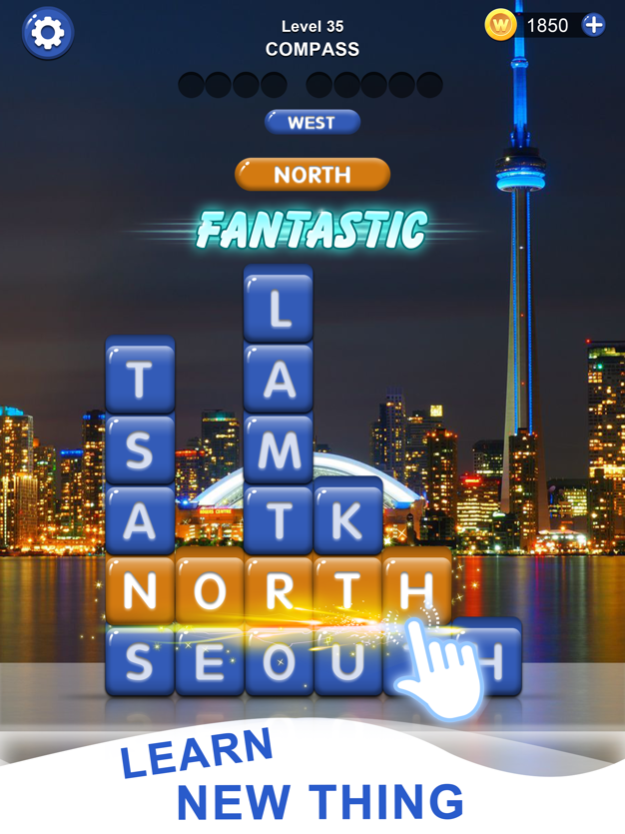Word Brain Stack
Continue to app
Free Version
Publisher Description
You want to relax, train your brain and expand your vocabulary, don't miss our word world
This is a fun word game to play with family and friends anytime and anywhere!
The gameplay of this word search game is super easy:
- All you need to do is find the hidden word that matches the clue the level gives
- Swipe the letter blocks up/down or left/right to link them
- Find the right word, the blocks will explode and disappear
- Collapse the word tower to complete the level
Word Brain Stack 2021 has smart stacks, conquer all the puzzles and you will master this word find game!
The features of Word Brain Stack 2021 are completely superior to other word games:
- More than 9000+ levels: many useful topics, tens of thousands of words
- Daily challenges and attractive gifts
- Easily customize backgrounds for the game: collect them as you pass the big stages
- Smooth graphics, beautiful interface
- Suitable for all ages with no skills required
- No need to connect to the Internet when playing
- Supports Hint, Spyglass, and Shuffle
This word pile game will surely make you addicted at first touch because:
- Easy to play
- Classic word puzzle but contains many useful things
- Close-up nature images, harmonious colors
- Play offline and no time limit
- Play and compete to see who will be the earliest word master
- Constantly updated quizzes and features
Coming to Word Brain Stack 2021, you can improve your English vocabulary and skills while relaxing.
Download Word Brain Stack 2021 and enjoy the fun today!
About Word Brain Stack
Word Brain Stack is a free app for iOS published in the Action list of apps, part of Games & Entertainment.
The company that develops Word Brain Stack is Hong Tran Hoa. The latest version released by its developer is 1.0.
To install Word Brain Stack on your iOS device, just click the green Continue To App button above to start the installation process. The app is listed on our website since 2024-03-29 and was downloaded 1 times. We have already checked if the download link is safe, however for your own protection we recommend that you scan the downloaded app with your antivirus. Your antivirus may detect the Word Brain Stack as malware if the download link is broken.
How to install Word Brain Stack on your iOS device:
- Click on the Continue To App button on our website. This will redirect you to the App Store.
- Once the Word Brain Stack is shown in the iTunes listing of your iOS device, you can start its download and installation. Tap on the GET button to the right of the app to start downloading it.
- If you are not logged-in the iOS appstore app, you'll be prompted for your your Apple ID and/or password.
- After Word Brain Stack is downloaded, you'll see an INSTALL button to the right. Tap on it to start the actual installation of the iOS app.
- Once installation is finished you can tap on the OPEN button to start it. Its icon will also be added to your device home screen.